Digital Eye Strain: Effective Prevention & Treatment Methods
Home / Vision Education Center /
Last Updated:
One consequence of modern working and home environments is near-constant use of digital screens like computers, laptops, or smartphones. Using these devices for longer than even just two hours can cause discomfort or pain called digital eye strain.
Table of Contents
This condition can cause dry eyes, headaches, neck and shoulder aches, blurry vision, and eye discomfort. Symptoms tend to be temporary, but the longer you spend in front of a computer, the longer it takes for these symptoms to go away.
Lifestyle and environmental changes, like the 20-20-20 rule, and better lighting and ergonomics in your office can help to alleviate symptoms.
If these changes do not work, consider getting special digital eye strain glasses or learning some exercises that can help.
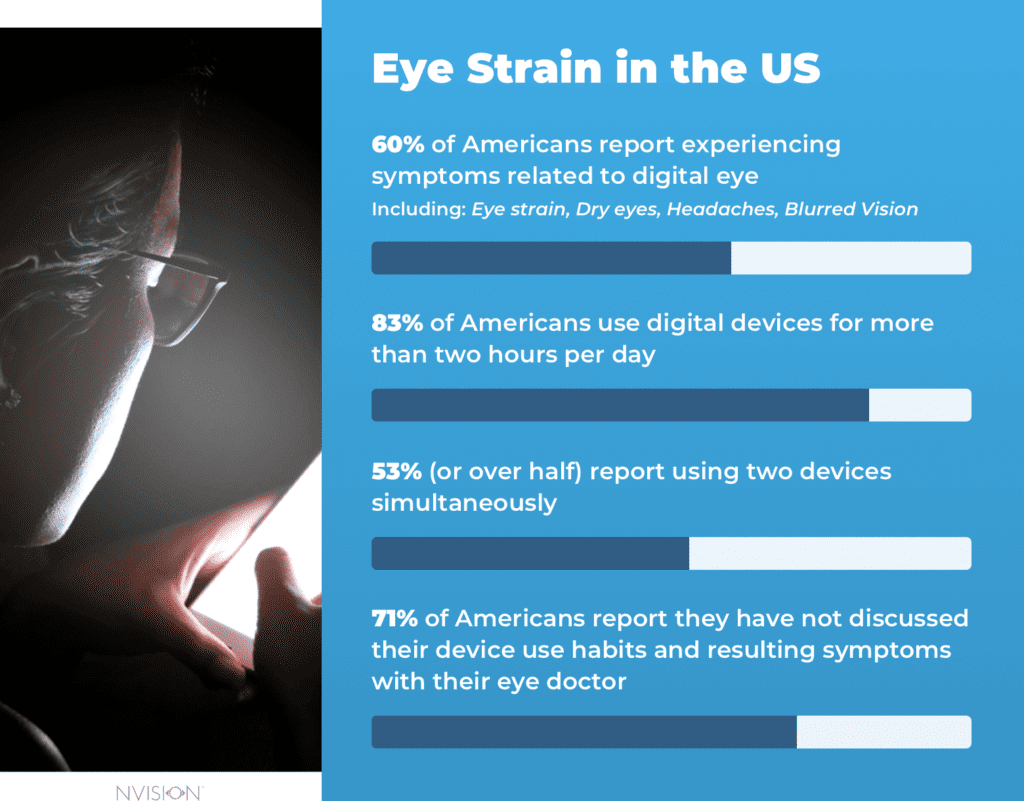
What Is Digital Eye Strain?
Digital devices like laptops, desktop computers, smartphones and tablets are all fixtures of daily life in the modern world. Unfortunately, there may be consequences to relying so heavily on these items for both work and play.
Prolonged use of any of these devices can cause you to develop a painful condition known as computer vision syndrome or digital eye strain.
You deserve clear vision. We can help.
With 135+ locations and over 2.5 million procedures performed, our board-certified eye surgeons deliver results you can trust. Your journey to better vision starts here.
Reading or looking at images on a digital screen is different than a printed page. The level of contrast between the background color and the letters is lower than with a printed page. Letters or images on a computer screen are less defined than they are in a physical piece of media. Glare and “blue light” from computer screens also affect the eyes differently than printed images.

The level of discomfort often increases with the amount of use. The average American worker spends about seven hours every day working on a computer of some sort. This statistic does not take into account personal time on screens, including playing games, watching movies, or reading books at home.
The American Optometric Association (AOA) found that some people who use computer screens of some type for even two hours per day were at risk of digital eye strain symptoms. A 2015 survey found that 65 percent of American adults report experiencing digital eye strain.
The “blink rate,” which is imperceptible visual updates constantly happening on digital screens, leads people to blink less because the eyes are flickering in minuscule ways to keep up with the changes. Less blinking, different perceptions of distances, and poor ergonomics or lighting in your office environment can all lead to digital eye strain.
For the most part, symptoms of digital eye strain can be treated with minor lifestyle changes. Existing eye problems like farsightedness or astigmatism can make symptoms of digital eye strain worse rather than the other way around. However, it can be uncomfortable if the person does not know how to treat the issue.
Causes of Digital Eye Strain
You won’t necessarily develop digital eye strain just because you use your computer or phone a lot. In addition to the length of time you spend using a digital device, the following factors also play a role in the process:
- Bad lighting
- Text that is too small to read comfortably
- Glare from the device screen
- Poor posture when using devices
- Reduced blinking when looking at devices
- Looking at devices from awkward angles
The more of these factors are working against you while you use your device, the more likely it is that you will experience symptoms of eye strain.
Symptoms of Digital Eye Strain
Digital eye strain can cause many symptoms, the most common of which include:

- Eye strain and discomfort.
- Blurry vision.
- Dry eyes.
- Neck pain.
- Shoulder pain.
Many people experience a combination of these factors. When performing normal office work on a computer, digital eye strain can start to impact quality of life. However, most symptoms are temporary and will start to go away with lifestyle changes or after computer work is done for the day.
In rare cases, especially if the person spends more than seven hours in front of digital screens, these symptoms may not go away because the eyes do not have time to relax and adjust. Blurry distance vision is the most likely to continue after you are not working on a digital screen, and this problem can make driving or walking difficult.
How Is Digital Eye Strain Diagnosed?
An optometrist or ophthalmologist can look at your eyes to diagnose whether you suffer from digital eye strain or another condition that requires a different medical approach. When you go in for a diagnosis, your doctor will likely:
- Get a patient history. This includes any family history of certain eye conditions, if you have any underlying medical conditions and prescription medications that could impact your vision, if there are any environmental factors like chemicals in your work environment that might affect your eyes, and how long you spend on digital screens like computers or your phone.
- Take visual acuity measurements. Visual acuity tests will assess how your vision is impacted by spending time on screens and compare it to any existing eye conditions you have.
- Test how your eyes focus and move together. Measuring how well your peripheral vision works and how well your eyes focus on objects in unison can also show your optometrist if you have any issues that may make digital eye strain worse.
Treatment for Digital Eye Strain

If your doctor determines that you have digital eye strain, it’s critical to take action. And it’s a wise idea for anyone who works with a computer to look for ways to shield the eyes from harm. There are plenty of lifestyle changes you can make to ease eye discomfort.
Protect your eyes by:
- Scheduling breaks. Use the 20-20-20 Rule. Take a 20-second break every 20 minutes and look at something 20 feet away. An app like Time Out makes these timelines easy to remember. An old-school clock on your desk can also do the trick, if you remember to look at it frequently.
- Working with an occupational therapist. Companies often hire occupational therapists to help people return to work after an injury, says the American Occupational Therapy Association. But you can also ask for a consult to help you set up your workstation to protect your eyes. You might emerge from an appointment with an anti-glare screen, a new chair, and a clear understanding of how far you should sit from the screen.
- Asking for a new screen. Newer LCD monitors tend to be easier on the eyes than CRT monitors, which had a higher “flicker rate.”
- Adjusting the text size. Do not be afraid to blow up the text so you can read it without squinting. Kick up the resolution on programs like Word and Excel within the top toolbar. If you are working on a tiny screen (like a phone), upgrade to a desktop. The text will automatically be bigger.
- Shifting your screen color. Do you work late into the night, with your screen held close to your nose? Consider a blue light filter app. These programs shift screen color from blue to yellow on a timer you specify, so your eyes are exposed to fewer harmful blue rays. Here are eight filters for desktop devices. If you are working on your phone or tablet, head to your “settings” and look for controls regarding display or brightness. You should see an option to shift the color automatically.
- Adding moisture. The American Academy of Ophthalmology suggests that adding a humidifier to your workstation could prevent your eyes from feeling gritty and dry. If that does not help, artificial tears could also be helpful, but you will need to ask your doctor what types of drops are right for you and how often you should use them.
- Setting your schedule. Spend less than seven hours per day on a digital screen, if possible. For example, if you spend much of your workday on a computer, try to find another form of recreation at night when you get home. Take consistent breaks during your workday and when you use digital screens at home.
You deserve clear vision. We can help.
With 135+ locations and over 2.5 million procedures performed, our board-certified eye surgeons deliver results you can trust. Your journey to better vision starts here.
Adjusting Your Device
You don’t have to give up using your electronic devices to avoid eye strain. There are many things you can do to make your devices less taxing on your vision instead.
- Hold your device further away from you. If you’re using a smartphone, keep it between 20 and 28 inches away from your eyes and four to five inches below eye level. On a desktop or laptop computer, your should make sure your screen is at least one arm’s length away from your face.
- Check the brightness and contrast levels on your device. Your screen should be about as bright as its surroundings. Its contrast should be set at a level which doesn’t make images or text look overly sharp or pixelated at the edges.
- Use an anti-glare screen cover. This will reduce the amount of light reflected by your device’s screen. This results in a lower level of glare for your eyes to contend with during extended computer sessions.
- Use a larger text size. Larger text is easier to see and may reduce strain on your eyes. You can easily increase the text size on most web browsers using the options toolbar at the top of the screen. Popular office applications like Microsoft Word, Google Docs, Excel and Google Sheets also include buttons to increase text size. If you’re using a mobile phone and can’t get the text to display at a comfortable size, you may need to switch to a laptop instead.
- Adjust your screen color to your lighting. Digital screens are usually illuminated with blue light, which can be harsh on the eyes in dark environments. Use a blue light filter to automatically turn your screen’s light a soft orange during nighttime browsing. You can set these filters to automatically turn on at a certain time, so you’ll never have to worry about straining your eyes during low-light evening browsing sessions.
- Use newer technology. Old CRT monitors flicker constantly, making them very demanding on the eyes. Upgrade to a new LCD monitor and you’ll be able to use your computer for much longer periods of time without causing eye strain.
How Can Your Doctor Help?
If you’ve tried at-home care and are not feeling relief, it’s time to visit your doctor for a follow-up visit. While most cases of digital eye strain can and do improve with the lifestyle steps we’ve suggested, your doctor can also be a helpful ally.
Your doctor might run tests to assess your tear production. If your eyes can’t produce enough tears to keep things lubricated, you might be more prone to digital eye strain than someone with plenty of tears to spare. Your doctor may recommend prescription eye drops to help your eyes remain clear.
Computer Glasses, Eyewear, and Exercises
If your eye strain is not improving, you might be tempted to invest in special glasses to wear while you are in front of a screen.
You might consider:
- Anti-glare coatings. These spray-on products deflect bright light from the exterior of your glasses, says the American Academy of Ophthalmology (AAO). That means they will help you look better in photos, as the flash will not light up the exterior of your glasses. But the protection they offer against screen glare is minimal at best, AAO says.
- Blue light filters. These products contain filters that keep blue light from your eyes, and they could be useful for people who look at screens late at night. But the benefit, reporters say, comes in helping us sleep better. Blue light keeps our brain awake and scrolling. If you turn off your phone earlier at night, these products could inadvertently ease eye strain. But that is not their primary function.
- Combination products (so-called computer glasses). These products contain both anti-glare coatings and blue light filters. AAO does not recommend these products or any others to reduce strain.
If you are wearing glasses of the wrong prescription, adjusting that issue could help to reduce the strain on your eyes. Similarly, some people find that bifocals make working on phones and tablets easier, as they can hold their devices at a comfortable distance for reading. Your doctor can test your vision and ensure that your prescription is appropriate.
But in general, do not expect fancy lenses to be part of your treatment plan.
You could also work with your optometrist or ophthalmologist on special eye exercises to reduce eye strain. These are called visual training or visual therapy. These exercises train the eyes and brain to work more effectively together.
You Can Prevent Digital Eye Strain
Do not wait for digital eye strain symptoms to appear. Do your part to protect your eyes, even if they seem healthy and happy at the moment.
Read through our at-home treatment tips, and look for ways to incorporate those steps into your everyday life. Work with your employer, if you need to, and modify your workstation to support eye health. And log off all devices in the evenings and on weekends to keep your eyes at their best.
Keep regular appointments with your eye doctor too. Regular exams can help your doctor spot vision problems early, when they are easier to treat. This also ensures that you are always wearing glasses and contacts of the right prescription, so you are not putting unnecessary strain on your eyes.
You deserve clear vision. We can help.
With 135+ locations and over 2.5 million procedures performed, our board-certified eye surgeons deliver results you can trust. Your journey to better vision starts here.
References
- Computer Vision Syndrome. American Optometric Association (AOA).
- Eye Strain: What Might Make Your Eyes Feel Tired. (October 2018). American Academy of Ophthalmology.
- Blue Light From Tech Gadgets and Digital Eye Strain: More Than 73 Percent of Young Adults Suffer From Symptoms. (January 2016). The Washington Post.
- 13 Tips to Prevent Eye Fatigue. WebMD.
- Are Computer Glasses Worth It? (April 27, 2017). American Academy of Ophthalmology (AAO).
- Time Out. Dejal.
- Ergonomics and Occupational Therapy: Improving Workplace Productivity. The American Occupational Therapy Association, Inc.
- 8 Free Blue Light Filters for Desktop Windows PC, Apple Mac, and Chrome Browser. (January 2020). Gecko and Fly.
- What Are the Advantages of Anti-Reflective Coatings on Eyeglasses, If Any? (February 2015). American Academy of Ophthalmology.
- Do Blue Light Blocking Glasses Actually Work? (September 2013). CNET.
- Are Computer Glasses Worth It? (April 2017). American Academy of Ophthalmology.
- Eyestrain. (August 2020). Mayo Clinic.
- Computer Vision Syndrome. (2021). Cedars-Sinai.
- Computer Vision Syndrome (Digital Eye Strain). (2021). Canadian Association of Optometrists.
- Computer Vision Syndrome. (2021). American Optometric Association.
This content is for informational purposes only. It may have been reviewed by a licensed physician, but is not intended to serve as a substitute for professional medical advice. Always consult your healthcare provider with any health concerns. For more, read our Privacy Policy and Editorial Policy.